Robotic Arm (Stage 1)
- Dylan Cecere
- Aug 28, 2023
- 2 min read
Updated: Nov 17, 2024
Motivation
During the Spring 2023 semester I became eager to use the engineering skills learned in my college courses to develop an engineering project. I was always interested in robotics growing up and the theory of theory of operation for a robotic arm seemed like a simple challenge to tackle for my first physical project.
Specifically, I set myself with the task of designing and fabricating a three jointed robot arm that can hold as much weight as possible for under $500. As a secondary goal, I wanted to explore new skills and areas of engineering.
Stage 1: Electronics
I have defined stage 1 of this project as the research, design, and development of the electronics for the project. Before I could begin working on the electronics of the robot, I needed to know what components would be used. To begin this process, I researched a lot of personal robot arm designs online and took note of the mechanisms and advantages/drawbacks of each design. Based on my research I knew the basic electronic components needed would be motors, power sources, motor drivers, and a developer board
After considering the best component choices for my project, I landed on the following choices:
Motor: Nema 17
Main Reasoning: Widely used, easy to precisely control, ability to hold position
Motor Driver: TB6600
Main Reasoning: Widely used, well documented implementation plan
Developer Board: Arduino Uno R3
Main Reasoning: Widely used, well documented, written in a familiar programming language, enough I/O pins
It was very important to me that the parts I used had well documented implementation methods. I was especially concerned with the electrical aspects of this project since I had no prior project experience or training. I spent a majority of the two weeks following component decisions learning about electrical circuit design and wiring. I learned to develop Arduino programs via University of California Irvine courses on Coursera. I was able to verify that the electrical schematics would work and be safe by following a YouTube tutorial and adjusting for my specific project needs.

Figure 1. Electrical Schematics for the Project
After designing the electrical schematics, I used a breadboard and temporary wire connections to make a prototype circuit. I then began designing a simple software program to actuate the motors. This prototype system verified the concept before I made a more permanent design and wrote the control software.

Figure 2. Simple Arduino Test Code for Stepper Motor Actuation

Figure 3. High Level Control Program Architecture Snippet
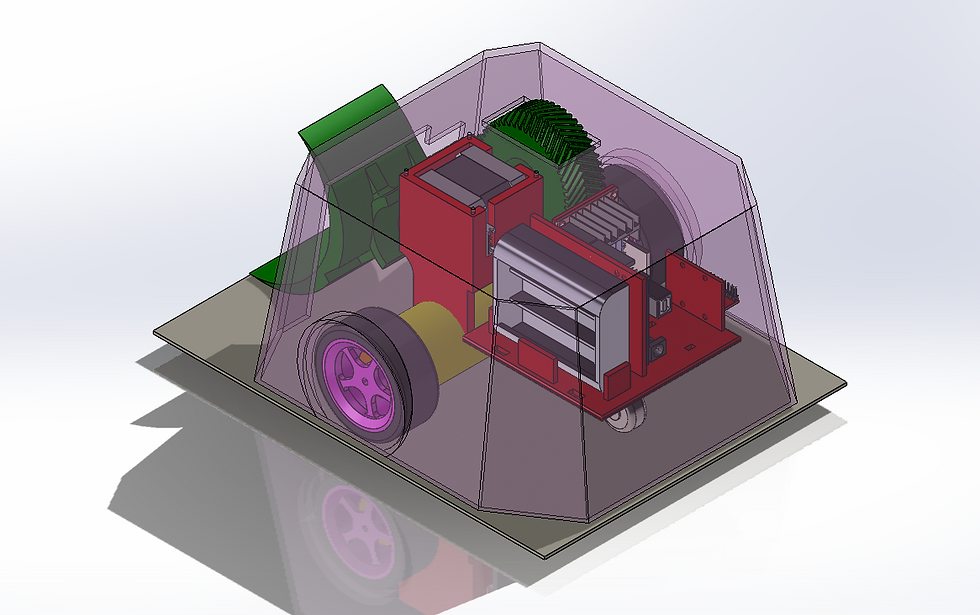


Comments